Multi factor authentication
MFA adds a layer of protection to the sign-in process. When accessing accounts of apps, users provide additional identity verification by entering a one-time password code generated by an authenticator app, SMS, email, fingerprint, random pin, or a physical token.
MFA offers significantly more powerful security and protection against cyber criminals. They might manage to crack your password, but they still need to obtain your proof of identity to gain access to your account.
SNC highly recommends that all Microsoft 365 users should have MFA enforced on their accounts.
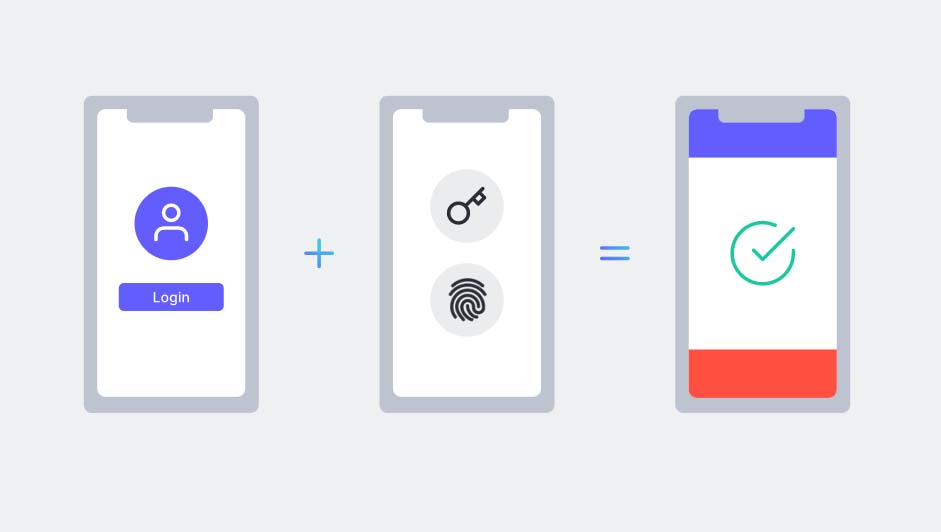
Microsoft secure score – why we have standards
Microsoft Secure Score is a measurement of an organisation’s security status, the higher the number, the more measures in place. Increasing the Secure Score can protect your organisation from threats. Ways to improve your secure score; ensure all users have MFA on their accounts, having passwords that don’t expire and by creating policy’s.
SNC advises that our customer’s secure scores should be above 55%, we conduct security checks regularly as there is always room to improve security.
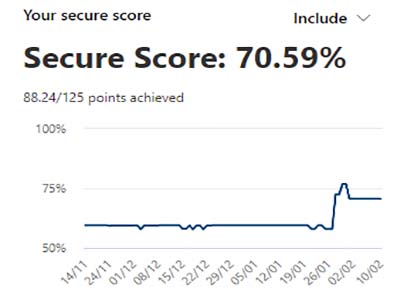
Visual update in office for windows
Some of you may have noticed a megaphone icon pop up in Word, Excel, PowerPoint, or OneNote. If you click on the icon, it will give you the option to try the new interface. This visual update delivers a simple and more coherent experience across the Office apps you depend on so that you can focus on your work more easily.
Notable changes:
Office theme: Office now matches your Windows theme by default and all themes have received an update. You can experience the visual refresh in whichever Office theme you prefer, including black (with Word Dark Mode enabled), white, colourful, or dark grey.
Quick Access Toolbar: It is now hidden by default to make your interface simpler. To display it again, simply right-click the ribbon or click the Ribbon Display Options icon, and then click Show Quick Access Toolbar.
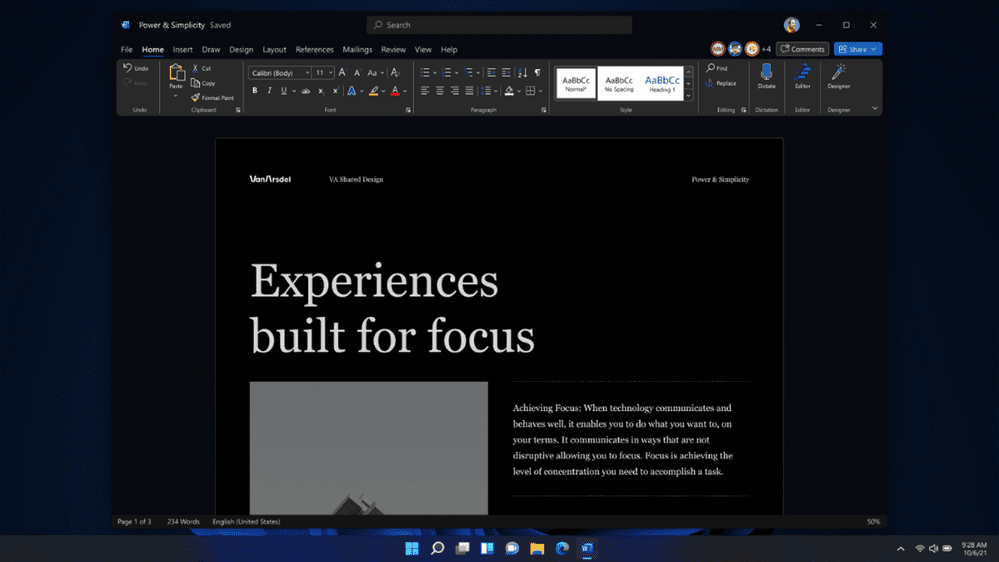
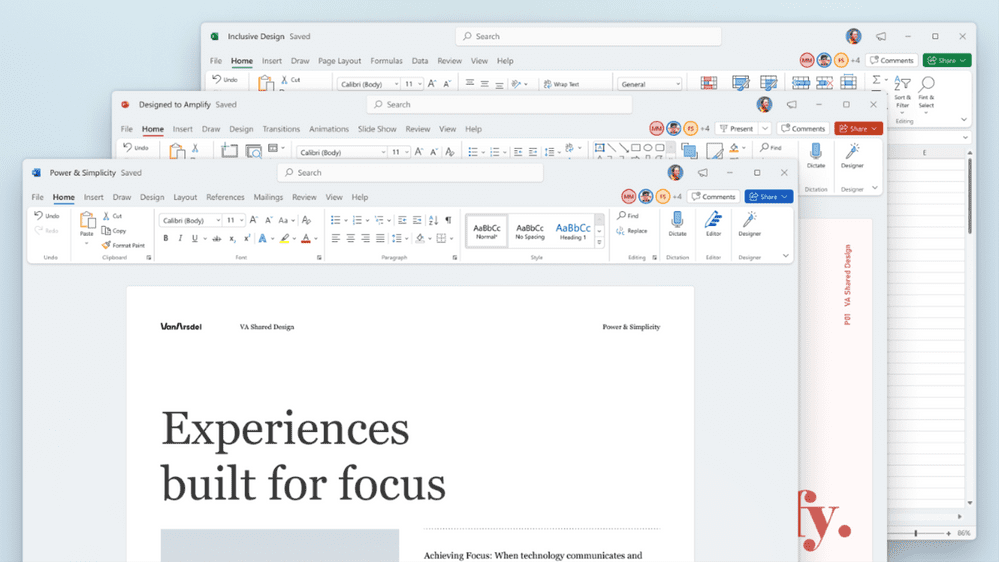
Contact us
If you would like to know more about Microsoft Teams and how it can optimise productivity within your business, or have any questions about app integrations, please reach out to support@sncsolutions.com.au, one of our techs will be in contact with you.
