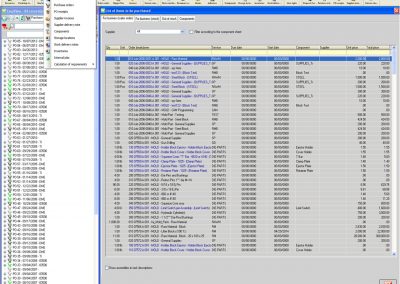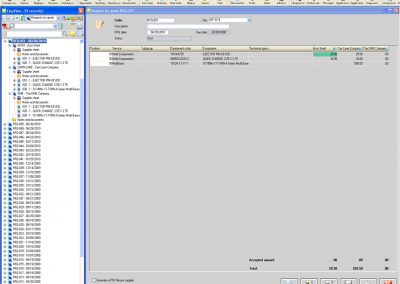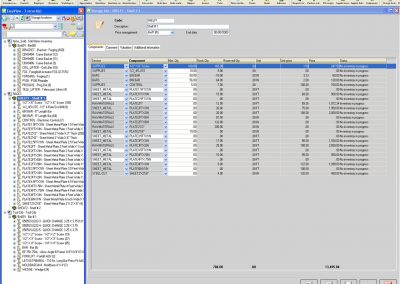WORKPLAN
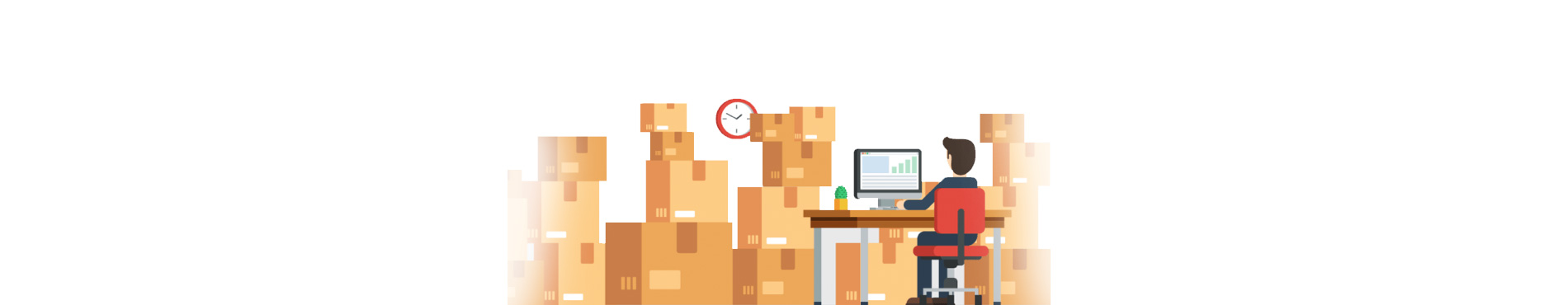
WORKPLAN Purchasing and Stock Management
WORKPLAN provides all the necessary features for the management of the complete purchasing process. This includes the Purchasing Budget requirements, the RFQs and stock management, PO’s reception and Supplier’s Billing check and control functions. Get reports in real time for stock on hand for projects and trace stock items in the system. WORKPLAN automates the budget request and approval for raw materials, standard components, composed components, all the stock reservation and availability is checked in progress. Automatic importation of detailed Bill of Materials (BOM) information from popular CAD systems is a time saver limiting the mistakes.
Features at a glance
- Integrated purchasing system
- Manage all RFQs before issuing a PO
- Maintain stock and set re-order levels
- Automate suppliers’ deliveries
- Reserve existing stock for a project, and withdraw later
- Complete traceability of stock management and tracked components
Create your own requests for quote (RFQ) for ordering stock or materials, then issue purchase orders (PO) automatically when satisfied. Track the materials once they arrive, reserving them for specific projects.
Load bill of material (BOM) from CAD systems such as Catia V4, Catia V5, Pro/E, VISI and more directly into WORKPLAN. Alternatively, you can use templates or manually assign required stock items for the project.
Control and master your production and raw materials costs and set automatic re-ordering levels. Ensure the right flow and rotation for standard components, avoid stock for when stock gets low. You can Assign existing stock to new projects, and withdraw it from supplies later.
WORKPLAN’s multi-stock management allows you to reserve materials for your jobs, create PO receipts, maintain minimum stock levels and manage traceability for all your inventories and components.
Contact
Current customers
Sales
inquiries
If you are interested in any of our servies and software please contact us via our Sales contact page