Sonicwall
Whether you are a small business or a large enterprise, whether in your home or in the cloud, SonicWall next-generation firewalls (NGFW) provide the security, control, and visibility you need to maintain an effective cybersecurity posture. SonicWall’s award-winning hardware and advanced technology are built into each firewall to give you the edge on evolving threats. With solutions designed for networks of all sizes, SonicWall firewalls are designed to meet your specific security and usability needs, all at a cost that will protect your budget while securing your network. SonicWall prevents more attacks before they can invade the network. Blocks malware even when it’s hiding in encryption or not behaving maliciously.
A rare achievement: SonicWall earns SIX consecutive 100% threat detection scores from ICSA Labs ATD quarterly testing.
Some other Features:
- Control applications allowed on the network
- Block peer-to-peer applications
- Block unproductive components of applications
- Block ransomware attacks and breaches
- Prevent data leaks over email and web mail

Phishing – What is it and why is it a big deal?
Phishing is a type of scam that involves scammers sending emails, SMS’s or even phone calls disguised as a trusted sender in order to steal confidential information.
Scammers recently abused open redirects on the websites of Snapchat and American Express in a series of phishing attacks in an attempt to steal Microsoft 365 credentials.
Open redirects are a web app weakness that allows scammers to use the domains of trusted websites as temporary landing pages to make phishing attacks more believable. Once a user opens the link they can be at risk of malware, or they may be tricked into handing over sensitive information.

Report features in Outlook
The Report Message add-in works with Outlook to allow you to report suspicious messages to Microsoft as well as manage how your Microsoft 365 email account treats these messages.
Messages that your Microsoft 365 email account marks as junk are automatically moved to your Junk Email folder. However, spammers and phishing attempts are continually evolving. If you receive a junk email in your inbox, you can use the Report Message add-in to send the message to Microsoft to help them improve their spam filters. If you find an email in your Junk Email folder that’s not spam, you can use the Report Message add-in to mark it as a legitimate email, move the message to your Inbox, and report the false positive to help Microsoft improve their spam filters.
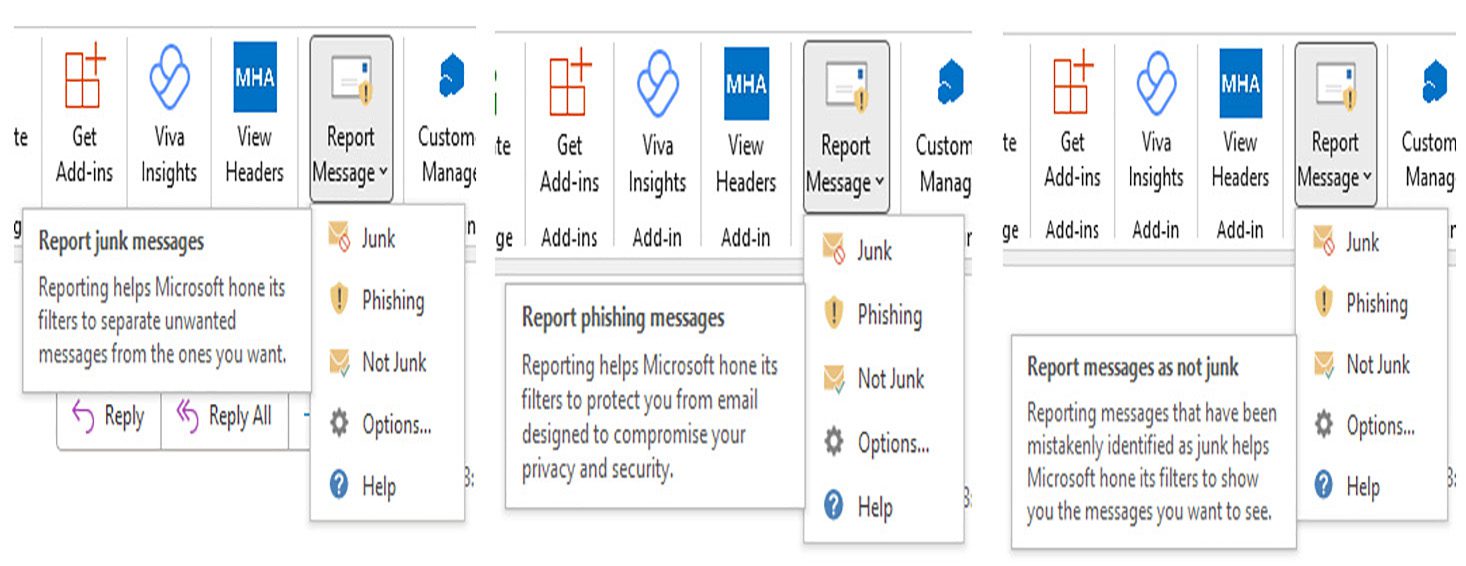
Contact us
If you would like to know more about Microsoft Teams and how it can optimise productivity within your business, or have any questions about app integrations, please reach out to support@sncsolutions.com.au, one of our techs will be in contact with you.
