Microsoft Teams
SNC uses Microsoft Teams to communicate within the business every day, it allows us to manage our emails effectively because we have fewer emails, a one-line question is sent via chat and gets a quicker response. We can stay connected while on-site using the phone app – it is important for us to have access to apps, documents and keep up to date with any urgent jobs that need to be actioned. Team meetings are made easy with the Whiteboard integration, our agenda, and topics to cover in the meeting are all in one place.
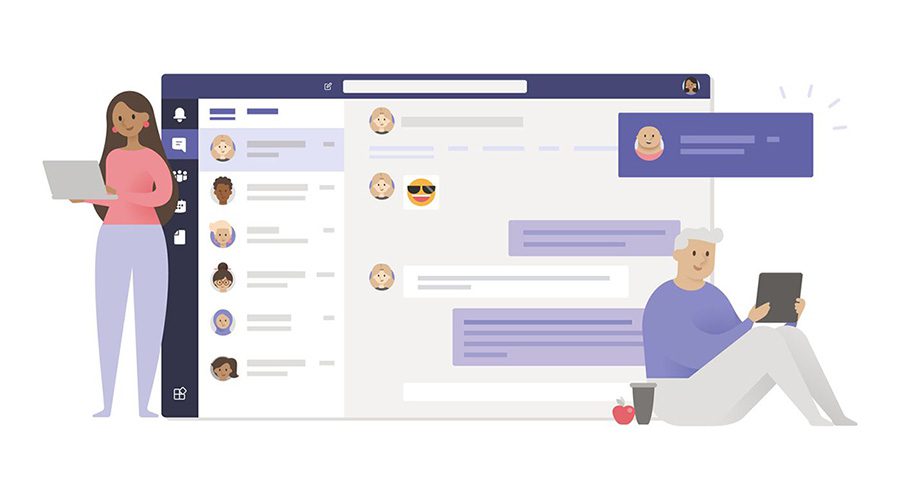
New Updates
Chat with Self
You will be able to send yourself notes, messages, files, and images/videos in the Microsoft Teams chat functions. Using this feature can provide a quicker way to take notes instead of trying to find or open other applications.
Quiet Time Settings in Teams and Outlook
You can set your quiet time directly from Teams and Outlook mobile to help create better boundaries and protect your personal time. Later this year, Microsoft Viva Insights will offer the ability to configure quiet time to silence mobile notifications from Outlook and Teams outside your working hours – as well as provide personalized insights on how well you are disconnecting.
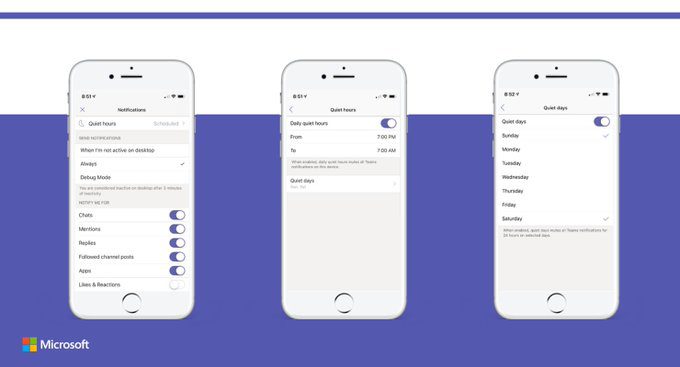
Share the System Audio from Meetings on Web
The ability to share system audio from your device in Teams meetings allows the presenter to play video as part of their presentation. Users in a Teams meeting on web can now share audio while screen sharing.
New Video Filters
Before joining a meeting, you can use filters to subtly adjust lighting levels and smooth out facial features to customize your appearance. Soft focus applies a smoothing effect to appearance, and Adjust brightness enhances the video quality when lighting is poor. This feature can make sure you look your best during the meeting, because sometimes working from home can catch you off guard.

Suggested Replies in Chats
Suggested replies in Teams chat uses assistive AI to create short responses based on the context of the previous message. Suggested replies give users up to three recommended responses to choose from. This feature can be helpful by providing quick replies on the go or to help minimize interruptions in your daily functions.
These are just a few of the enhancements in the update for April. If you would like to know more about Microsoft Teams and how it can optimise productivity within your business, or have any questions about app integrations, please reach out to support@sncsolutions.com.au, one of our techs will be in contact with you.
