Microsoft Windows 10 Update Issues
While it is important to keep your computer up to date with the latest software. As this is due to security updates and improvements. It is also to prevent malware attacks that can damage software, cause data loss, or identity theft. Sometimes the updates that Microsoft release can have a few creases that need to be ironed out.
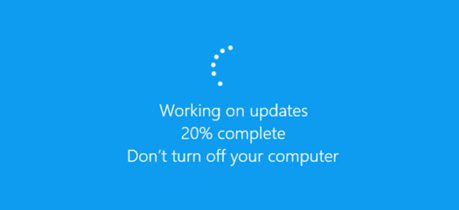
Windows 10 June 2022
Windows 10 June 2022 is available for all supported versions of the operating system. This update has fixed several issues including a bug that prevents Microsoft Excel and Outlook from launching and a bug that affects internet explorer.

Update could break the Wi-Fi hotspot feature of the Operating System
But, with that Microsoft has issued a warning that the June 2022 update could break the Wi-Fi hotspot feature of the Operating System.

Most people have used the personal hotspot on their smartphone or tablet to share fast wireless internet connection with other devices. On Windows 10 it is also possible to create a hotspot, in fact, you can use the hotspot feature as a Wi-Fi extender.
After the June 2022 update, you might be unable to use this feature due to a bug. If you are affected, the host device might lose the connection to the internet, this could break the Wi-Fi of your device.
Fixing this issue
To fix this issue you will need to disable the hotspot feature:
Open the Start menu.
Open Settings > Network & Internet > Mobile hotspot.
Under “Share my Internet connection from”, make sure the option “Share my Internet connection with other devices” is turned off.
In addition to the above, there is another bug in the June 2022 update where users might be unable to sign in using Azure Active Directory (AAD). This affects apps and services that use Azure Active Directory, and some users can also run into issues with VPN connections, Microsoft Teams, Microsoft OneDrive, and Microsoft Outlook.
Contact us
If you would like to know more about Microsoft Teams and how it can optimise productivity within your business, or have any questions about app integrations, please reach out to support@sncsolutions.com.au, one of our techs will be in contact with you.
