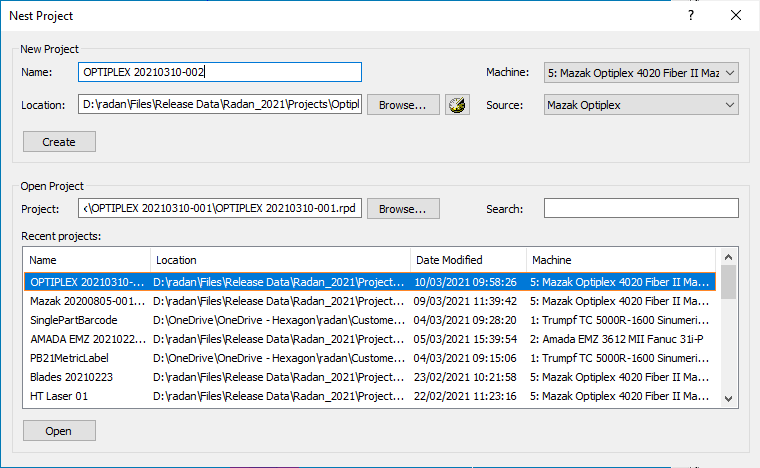RADAN 2022.0 – CAD/CAM
3D File Import
3D File Import now supports the following file formats and versions:
| Readers | File Extensions | Versions Supported |
| ACIS | .sat, .asat | R1 – 2017 |
| CATIA V4 | .model, .exp | 4.1.9 – 4.2.4 |
| CATIA V5 | .CATPart, .CATProduct, .CGR | V5R8 – V5-6R2021x |
| IGES | .igs, .iges | up to 5.3 |
| Inventor | .ipt, .iam | V6 (V11 for .iam) – V2021 |
| NX Unigraphics | .prt | UG11 – NX 1899 |
| PARASOLID | .x_t, .x_b, .xmt_bin, .xmt_txt | 33.0.247 |
| Pro/E – CREO | .prt, .prt.*, .asm, .asm.* | 16 – Creo 7.0 |
| Solid Edge | .par, .asm, .psm | V18 – 2020 |
| SolidWorks | .sldprt, .sldasm | 98 – 2021 |
| STEP | .stp, .step | AP203, AP214, AP242 |
Nest Projects Changes
RADAN 2022.0 has an improved user experience when working with Nest Projects.
New Project Dialog
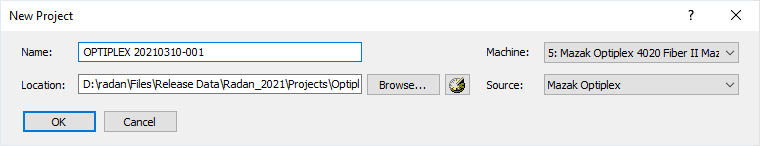
The New Project dialog replaces the Quick Nest functionality that was introduced a few releases ago. It asks for pertinent information up-front, removing an extra step:
- Name of the project; effectively the name of the .rpd file that will be created
- Machine; this selection has two functions:
- set the active machine tool for the new project
- filter the list shown underneath (source)
- Source; the new project can be created from defaults, the existing project or a template. The list of templates is filtered by choosing the target machine tool
- Location; the location of the new nest project
The new project will be created in a subfolder of the given location and the nests will be saved in the ‘nests’ subfolder, as with ‘saved projects’ in RADAN 2020 and RADAN 2021.
Open Project Dialog
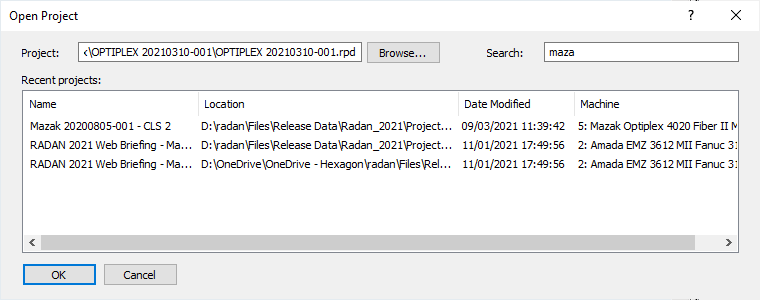
This new dialog shows a most recently used list of nest projects on the user’s system. By default, this list is ordered such that the most recent project is found at the top. The search box can be used to filter the list by their names.
Parts from 3D