Keeper Security – Password Manager
As of January, SNC has moved to Keeper Security as our preferred password manager. Cybercrime is more common these days, cyber criminals are launching sophisticated attacks to gain access to businesses through stolen passwords. The credentials are obtained by exploiting weak and reused passwords. Employees often resort to reusing passwords as they can’t remember hundreds of passwords required for their day-to-day jobs. 80% of data breaches are caused of weak or stolen passwords, cyber security must start with password security.

SNC has teamed up with Keeper Security. When you purchase a Keeper Security license through SNC we can manage your organisation’s security audits and breach watch by monitoring unique and strong passwords as well as notifying you if a password has been breached. Keeper Security can share passwords and credentials within your organisation using a shared folder, create one-time share access for records, and even set up Multifactor Authentication on supported websites and apps. SNC’s password standard is now a minimum of 20 characters, including Lower and upper case letters, numbers, special characters, and MFA on all accounts if available.
If you would like to find out more about Keeper Security or would like to purchase a license, please email sales@sncsolutions.com.au
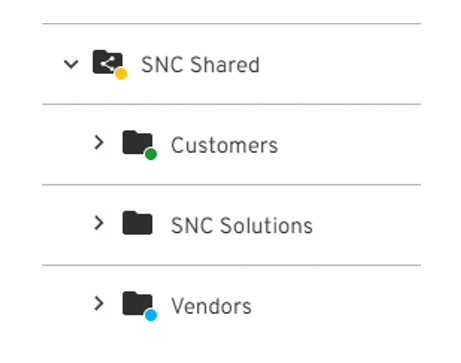
Phishing Scams
Phishing is an attack that tries to steal your money or identity or by getting you to reveal personal information such as passwords, credit card numbers, and bank information. The messages often pretend to be from a large organisation you trust to make the scam more believable. Phishing can be sent via email, SMS, instant messaging, or on social media platforms and often contain a link to a fake website where you are asked to enter confidential information.

How to protect yourself from Phishing:
Because of phishing, it is now standard policy for organisations that they will not call, email, or SMS you to:
- ask for your username, PIN, password, or secret/security questions and answers.
- ask you to enter information on a web page that isn’t part of their main public website.
- ask to confirm personal information such as credit card details or account information.
- request payment on the spot (e.g., for an undeliverable mail item or overdue fee).
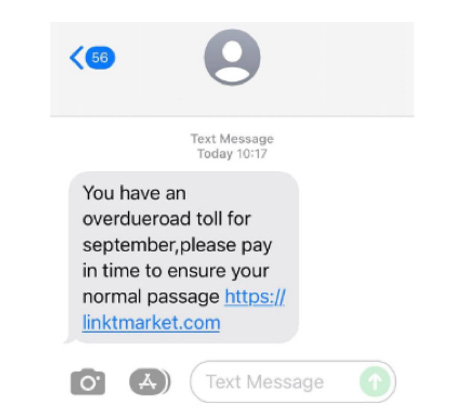
If a message seems suspicious, contact the person or business separately to check if they are likely to have sent the message. Use contact details you find through a legitimate source and not those contained in the suspicious message. Ask them to describe what the attachment or link is.
Never click on links in emails or messages, or open attachments from people or organisations you don’t know.
Be cautious of emails that seem too good to be true.
Contact us
If you would like to know more about Microsoft Teams and how it can optimise productivity within your business, or have any questions about app integrations, please reach out to support@sncsolutions.com.au, one of our techs will be in contact with you.
