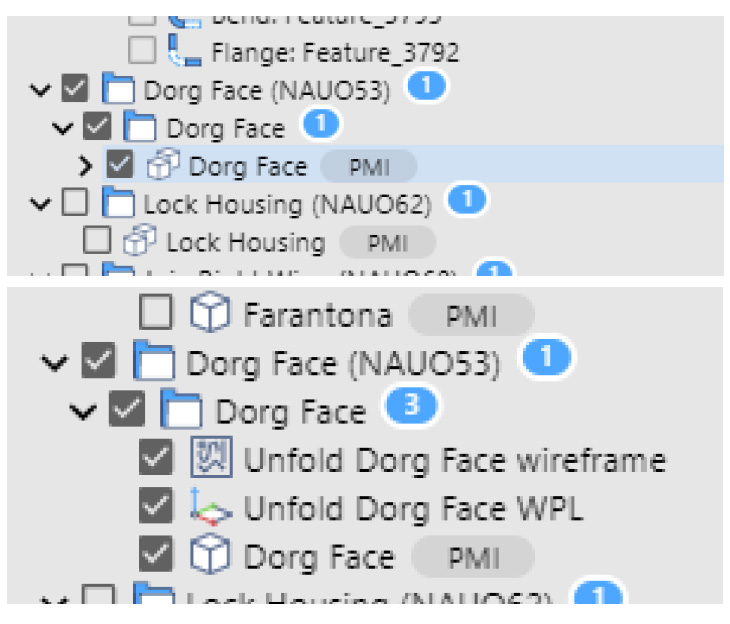RADAN CAD/CAM 2023.2
Workflow Status
To improve automation, the user can now be more specific about how to handle automatic tooling errors and warnings. In many cases, a failed corner fillet is not a cause to stop automation (or run the program on the machine).
In some cases, leaving a very short feature un-tooled is equally permissible, but not always. This behaviour can now be controlled in the Machine Configuration Editor on the Workflow Status page.
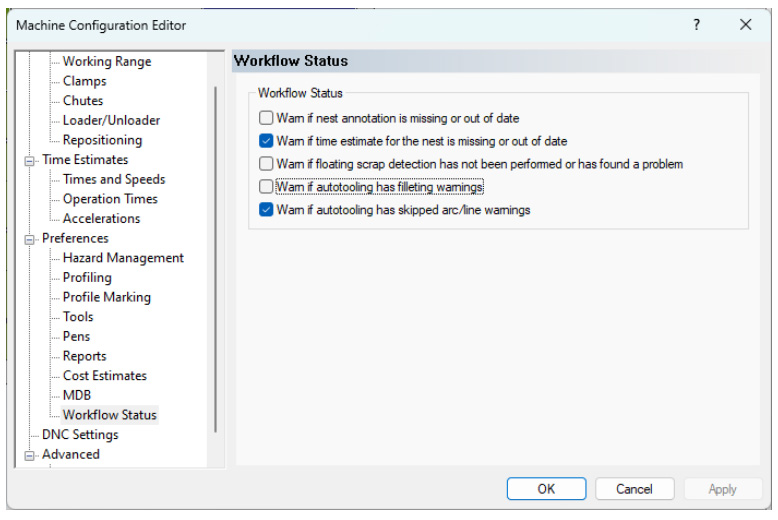
Endburns
When cutting thick materials, to avoid excessive heat build-up around a profile, an endburn can be used
An endburn can be added to profiles to prevent excessive heat build-up. This is useful to improve the cut quality of very thick materials.
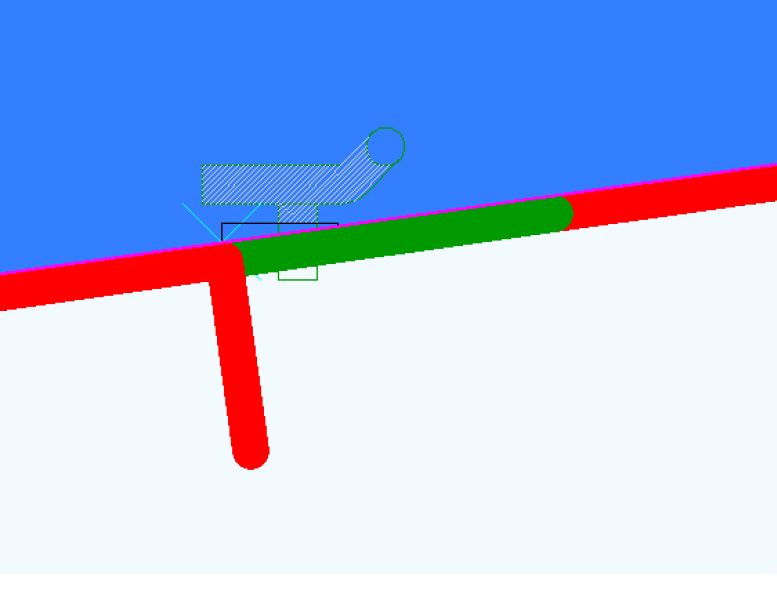
The settings for endburns can be found in the Rules and Styles section as properties of lead-outs.
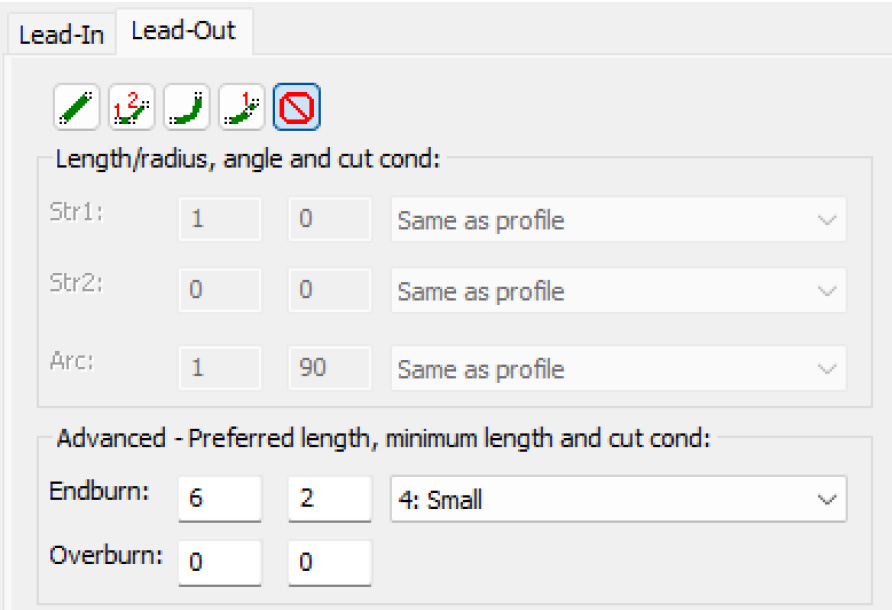
Import from DESIGNER
Radquote is now able to read information from DESIGNER by importing the Manufacturing Pack. Sheet metal parts are imported, as well as tubes and purchased parts.
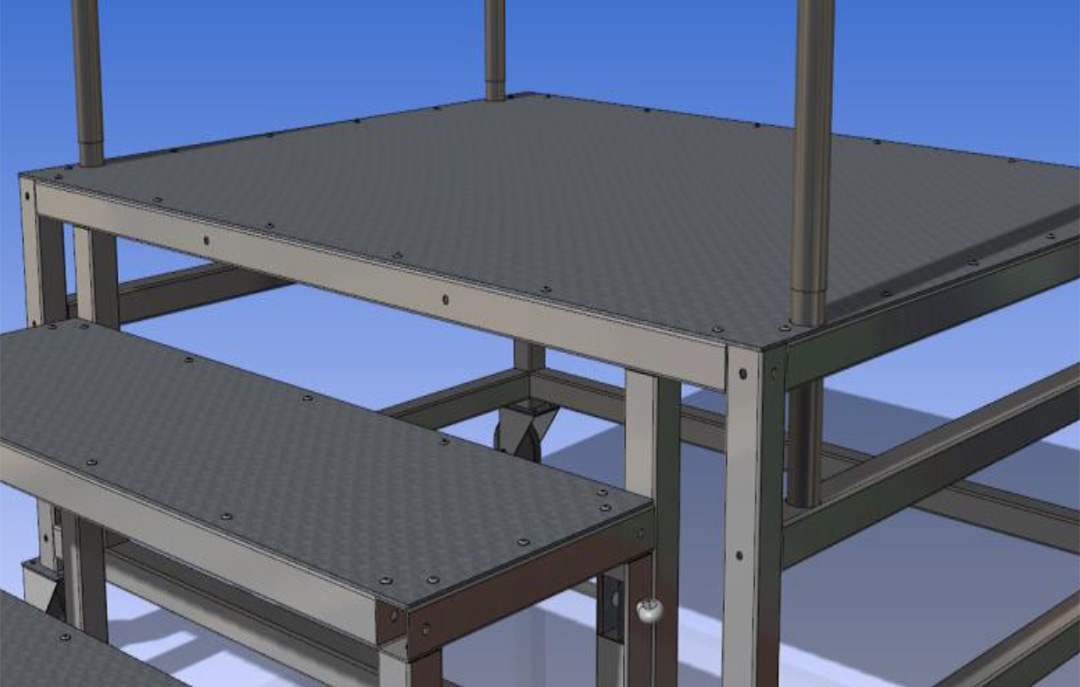
The assembly is saved as a Manufacturing Pack and Radquote turns the parts into a quote.
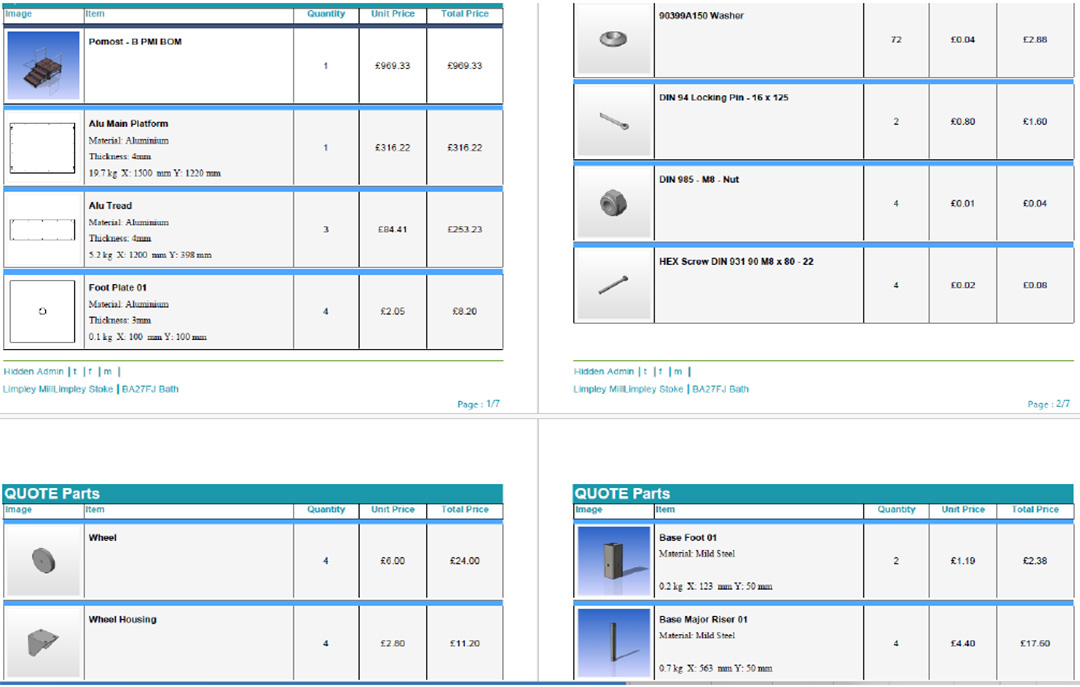
DESIGNER
Sheet Metal Features – Set Part Properties
Improved automatically setting sheet metal part properties – if tubes were found in an assembly, it was not possible for the software to automatically detect sheet metal
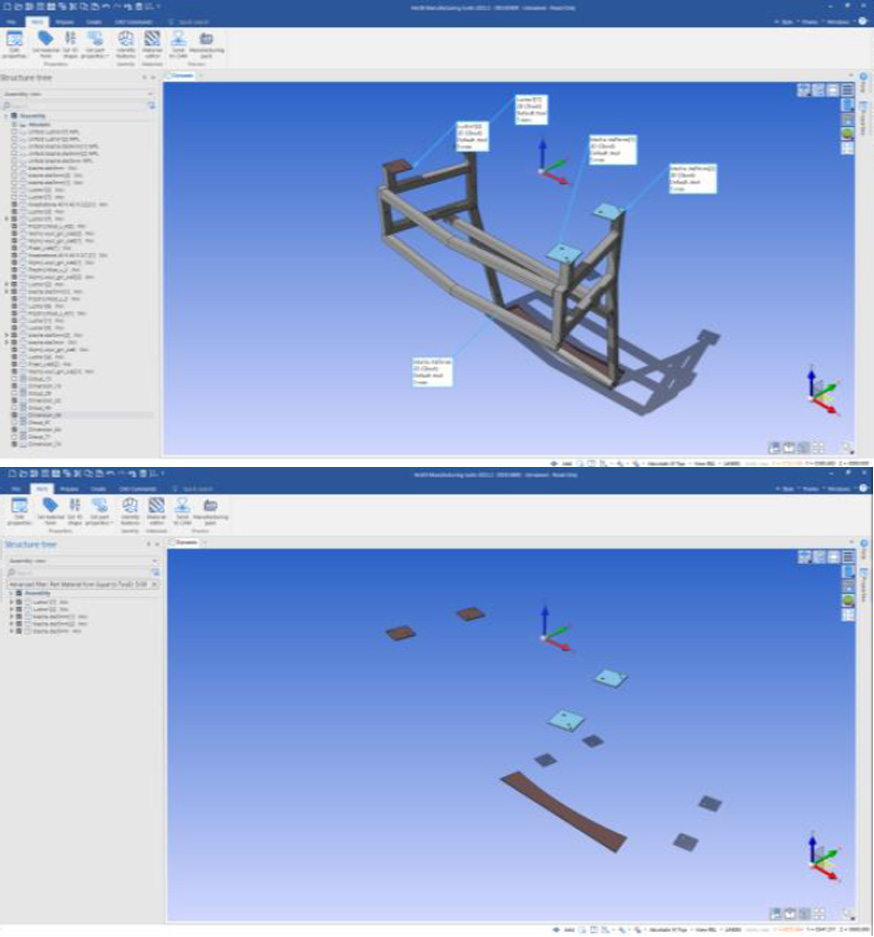
Sheet Metal Theme
DESIGNER 2023.2 now contains a Sheet Metal theme, greatly simplifying the UI for sheet metal specific workflows.
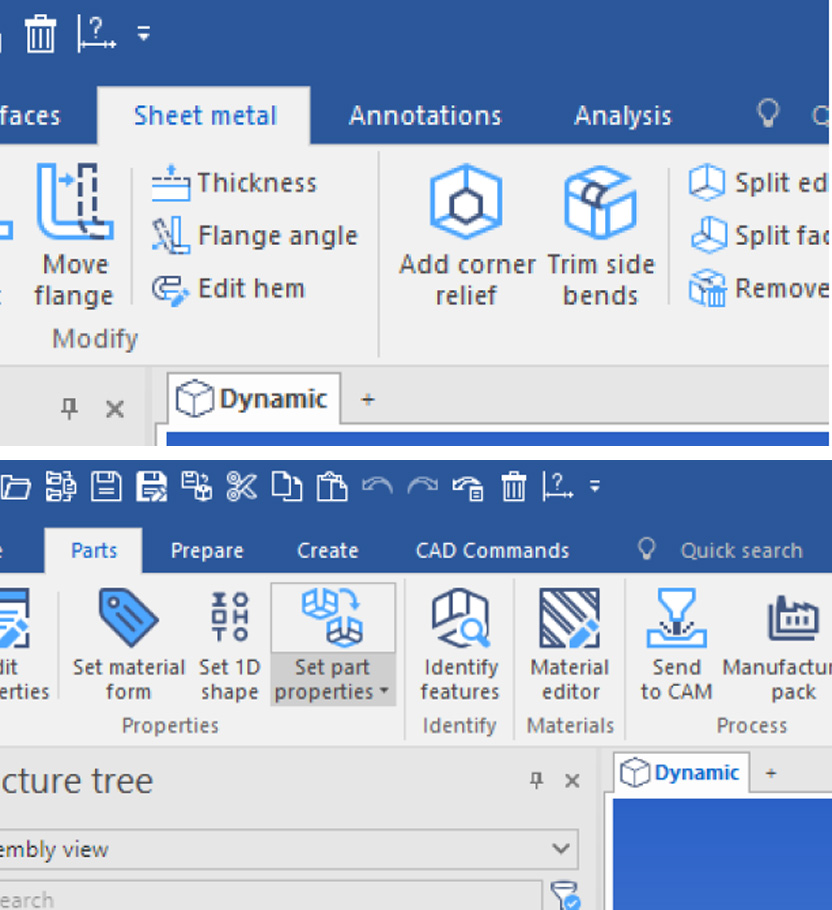
Etched Features in DXF
DESIGNER now changes the colour of etched features in the resulting DXF files so that they can be treated appropriately by the CAM system.
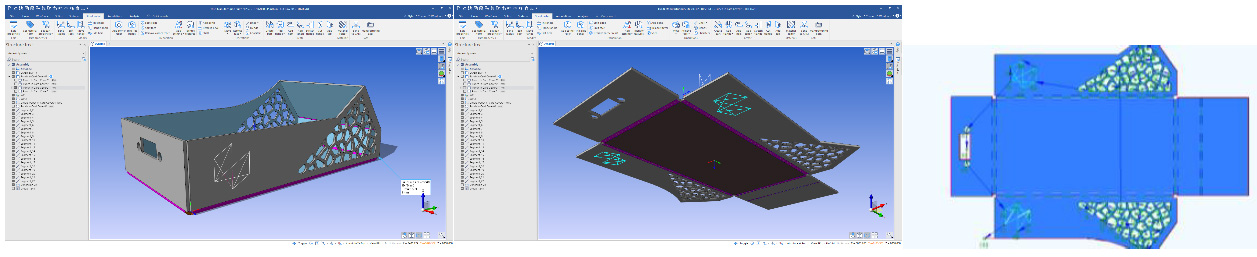
Send to Radm-ax
Send to CAM has now been extended to send a part to Radm-ax.
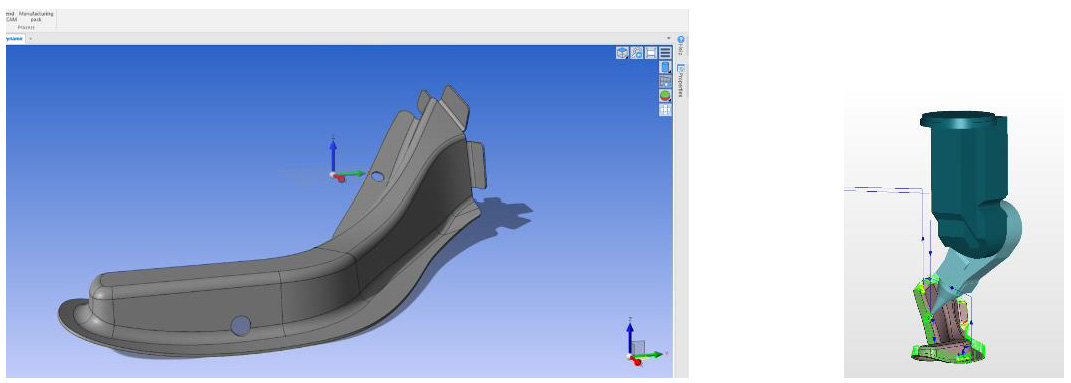
Manufacturing Pack Enhancement
The Manufacturing Pack contains a lot of useful information about the parts it contains. To be able to calculate a cutting cost for the parts, it would be useful to have the number of and total length of cuts per part in the XML file.
In DESIGNER 2023.3, the number of cuts and total length of cuts including etching is added to the Manufacturing Pack.
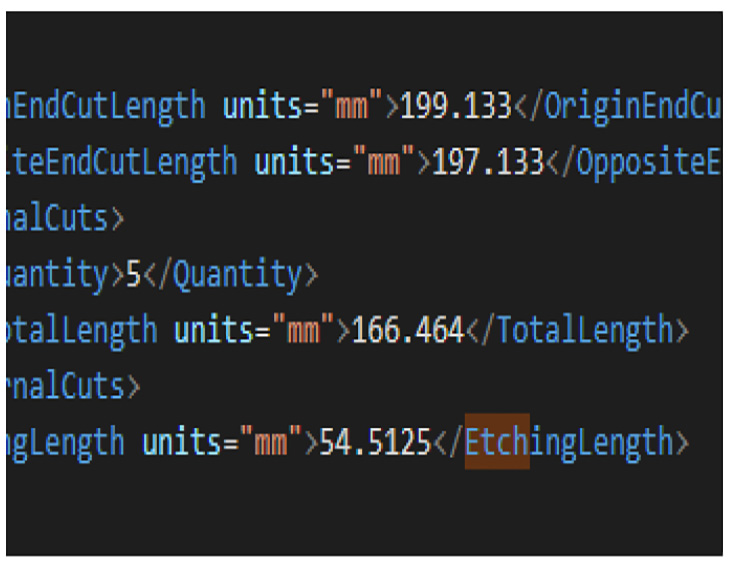
Structure Tree for Sheet Metal Parts
The features and workspaces created when a sheet metal part is unfolded can cause confusion and can make manipulating visibility of parts using the Structure Tree challenging.
In DESIGNER 2023.3, the folded and unfolded states of a sheet metal part are handled better in the structure tree, hiding features irrelevant to the requested state.